Creating an effective blog, both for users and for the writer, should be an easy and fun thing. It’s one of those issues that need to be prioritized in order to make a blog great. Of course, there are tons of things that you need to do in order to perfect this. You have to use themes that are unique to your taste and you also have to design the blog in such a way that you optimize your SEO. On top of that, there’s also advertising your blog, writing content on a regular basis, and ensuring that you know anything and everything about your niche. Lastly, you can’t forget about the essential WordPress plugins that can enhance your site even more.
10. Blubrry Power Press: A Podcaster’s First Option

For Podcasters, there are a ton of ways to get content out, but in recent years, it was always best to attach it to WordPress. Because the CMS site has so much to offer in terms of configuration and enhancement, podcasts fast become posts instead and can also be linked up to Apple’s iTunes program. There are also a variety of players that come along with PowerPress. Of course, the best feature of this plugin is the fact that there are both premium services and a free version for those that have limited resources.
9. Sociable: A Social Networking Plugin

Everything has to be linked up nowadays and for bloggers, v-loggers, writers, and online entrepreneurs, streamlining this procedure should be top priority. Sociable is used as a means of streamlined interconnection and it does so very efficiently. Basically, it links every major social site that you need, and adds in a few social bookmark sites as well. StumbleUpon is one of them, and it can really increase your number of views.
8. WordPress SEO by Yoast: Streamlining SEO Techniques
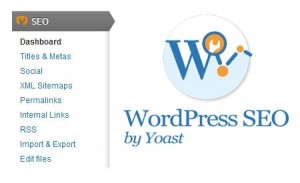
Blogs are a great means of passive income, and if you do them right, you can make more and actually make this your job. WordPress SEO by Yoast is that sure fire way to increase your page views and get you to the top of that search engine. It uses a system of detailed page descriptions and optimizes everything from page content to image titles.
7. The Broken Link Checker
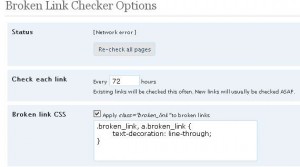
Yet another reason why WordPress tops many ranks as a great blogging tool is because you can do so much with it now. Instead of being a simple, text based website, recently, it has evolved into a content management site. That means podcasts, links, images and all manner of media can be posted onto the site. However, you also have to be reminded that after a few hundred posts, you’ll also have to check up on that linked content. Broken Link Checker is self explanatory and easy to use, so try it out.
6. Antispam Bee: Clearing out the Dirt from your Blog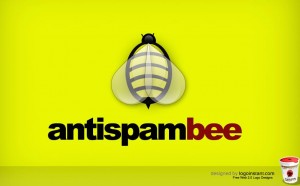
Spam is a great big problem that many people hate. This is why if you’re the target of spammers on your comment section, then the obvious solution is to get rid of them all. This is another plugin with a pretty obvious purpose, so check it out and install if you want all that spam to be gone.
5. Editorial Calendar Plugin: Scheduling All Your Editing Jobs
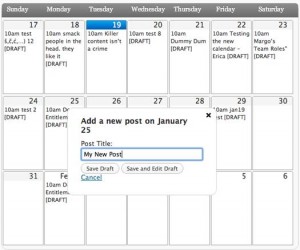
Editors know the pitfalls of their job; a major one is the amount of time they have to spend on each post. If your job is to edit the many posts on your blog, then you’re going to need Editorial Calendar. These posts you have to deal with will be laid out in a calendar view, so all you have to do is to watch out when everything is due and when you have to start up a new schedule.
4. Jetpack: Completing the Whole Blog

This plugin is awesome because it provides the whole package from WordPress. At the same time, there also other features that get tacked on like the one that allows you the ease of simply posting a YouTube URL and having it appear on your post as opposed to using the embed code. There are 13 other features that you can use which are also specifically targeted to bloggers.
3. Redirection: Ensuring the Integrity of your Content
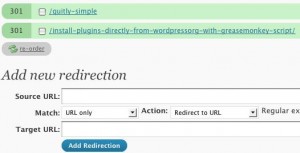
Like one of the plugins above, Redirection primarily deals in how things are moved around on the internet. Old or broken links are basically redirected into the actual content, regardless of whether or not it is in the old post.
2. WP Google Fonts

Do you like your posts to have a certain kind of flair? Then why not add on a ton of fonts from Google. The variety will make of your posts unique, so make sure to look it up.
1. Tweet Old Post: Bringing Back some of your Older Stuff
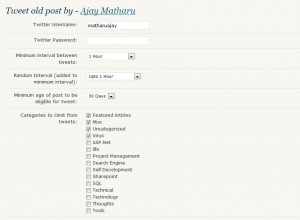
For people who have been writing a bit longer than other people there will inevitably be more stuff in their WordPress sites. This plugin enables you to get your old stuff out there, and this is simply through the use of Twitter. This also works to drive more of page views to your WordPress, and might even get you some new followers in the process.
So there you have it, a ton of essential WordPress plugins that you can install to make the best out of your WordPress. You can also check out a ton of different themes to spice up your old blog. Make sure to look them up as well because making your site stylish and effective is key to getting more fans.
April 29, 2015 10:10 am
Thank you for the useful list
of plugins!
By the way, you can also find some top and best
plugins here list http://codecondo.com/top-10-plugins-which-every-wordpress-website-must-have-in-2015/
Just check out if you find any useful things
here and many thanks.